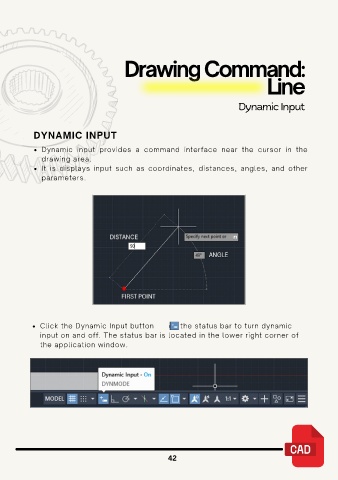Page 48 - Autocad 2D Basic - Ebook
P. 48
Drawing Command:
Line
Dynamic Input
DYNAMIC INPUT
Dynamic input provides a command interface near the cursor in the
drawing area.
It is displays input such as coordinates, distances, angles, and other
parameters.
Click the Dynamic Input button on the status bar to turn dynamic
input on and off. The status bar is located in the lower right corner of
the application window.
42