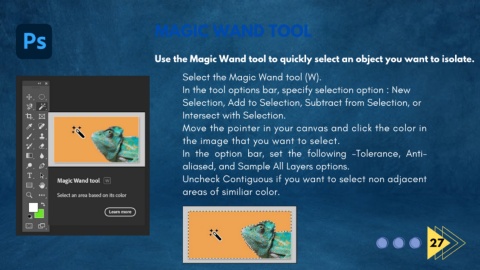Page 39 - ebook design progress.pdf
P. 39
MAGIC WAND TOOL
Use the Magic Wand tool to quickly select an object you want to isolate.
Select the Magic Wand tool (W).
In the tool options bar, specify selection option : New
Selection, Add to Selection, Subtract from Selection, or
Intersect with Selection.
Move the pointer in your canvas and click the color in
the image that you want to select.
In the option bar, set the following -Tolerance, Anti-
aliased, and Sample All Layers options.
Uncheck Contiguous if you want to select non adjacent
areas of similiar color.
27