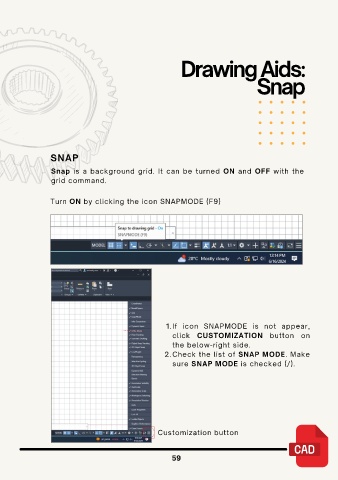Page 65 - Autocad 2D Basic - Ebook
P. 65
Drawing Aids:
Snap
SNAP
Snap is a background grid. It can be turned ON and OFF with the
grid command.
Turn ON by clicking the icon SNAPMODE (F9)
1. If icon SNAPMODE is not appear,
click CUSTOMIZATION button on
the below-right side.
2. Check the list of SNAP MODE. Make
sure SNAP MODE is checked (/).
Customization button
59