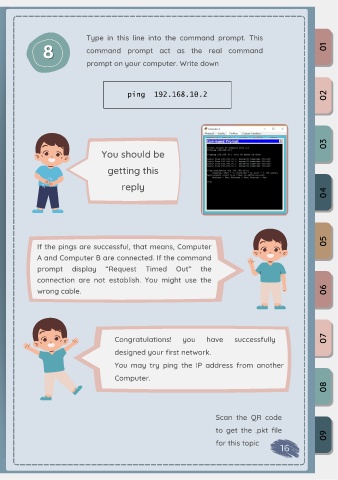Page 23 - eBook_Packet Tracer_computerNetworking
P. 23
Type in this line into the command prompt. This
8 8 command prompt act as the real command 01
prompt on your computer. Write down
ping 192.168.10.2 02
03
You should be
getting this
reply
04
05
If the pings are successful, that means, Computer
A and Computer B are connected. If the command
prompt display “Request Timed Out” the
connection are not establish. You might use the
wrong cable. 06
Congratulations! you have successfully 07
designed your first network.
You may try ping the IP address from another
Computer.
08
Scan the QR code
to get the .pkt file
for this topic 09
16